I can’t remember who I got the link from (freewargamesrules, I think) but I recently discovered some free (donationware) wargame mapping software called MappingBoard.
As I’m currently based somewhere remote (more of that another time) I’ve had the time to teach myself the basics of making maps with it. It took me about 30 minutes of mucking about until I came up with the effort shown here. I have to say that I’m absurdly pleased with it and would highly recommend this nifty piece of software. It's very useful because you can, for example, import textures to fill certain terrain types (standard ones are shown here) and once you have created a feature you can save it for use again on another map, which is very handy if you have terrain pieces of certain shapes you use regularly.
I'd been looking around for a quick computer based map making system since coming across the simple yet elegant Magna Graecia wargame campaign system a few years ago (and slowly fighting a DBM campaign to a standstill with it), If you check the Magna Graeca link, you’ll see that movement on the campaign map is between ‘nodes’ and for each node, there is a link to a unique battle map.
Linking maps to locations works very well with the Berthier Campaign Manager (another brilliant and free programme) as it allows you to assign an image (of a map say) to any square on the campaign map. If you can’t be bothered making a map for each square (and on big maps there are literally fahsands of ‘em) you can either place them at certain ‘nodes’ or perhaps assign values to them and look them up using the reference tables.
That said, I like the idea of the generalship of choosing exactly where to give battle rather than generating maps randomly as you turn up in the square, so associating maps with certain squares is a very useful feature.
Another good thing about the Berthier system is that when there is a contact it indicates from which direction each army entered the square, which can be very useful for making sure you start off on the correct side of the table (perhaps both on the same side if you’re being chased on).
Another good thing about the Berthier system is that when there is a contact it indicates from which direction each army entered the square, which can be very useful for making sure you start off on the correct side of the table (perhaps both on the same side if you’re being chased on).
So there you have it - a nice little programme for making up battlefield maps (and a big thumbs up for Berthier, as always). Hopefully, you'll be seeing more of these on this blog.
Brian
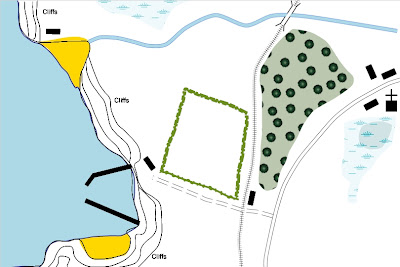
No comments:
Post a Comment